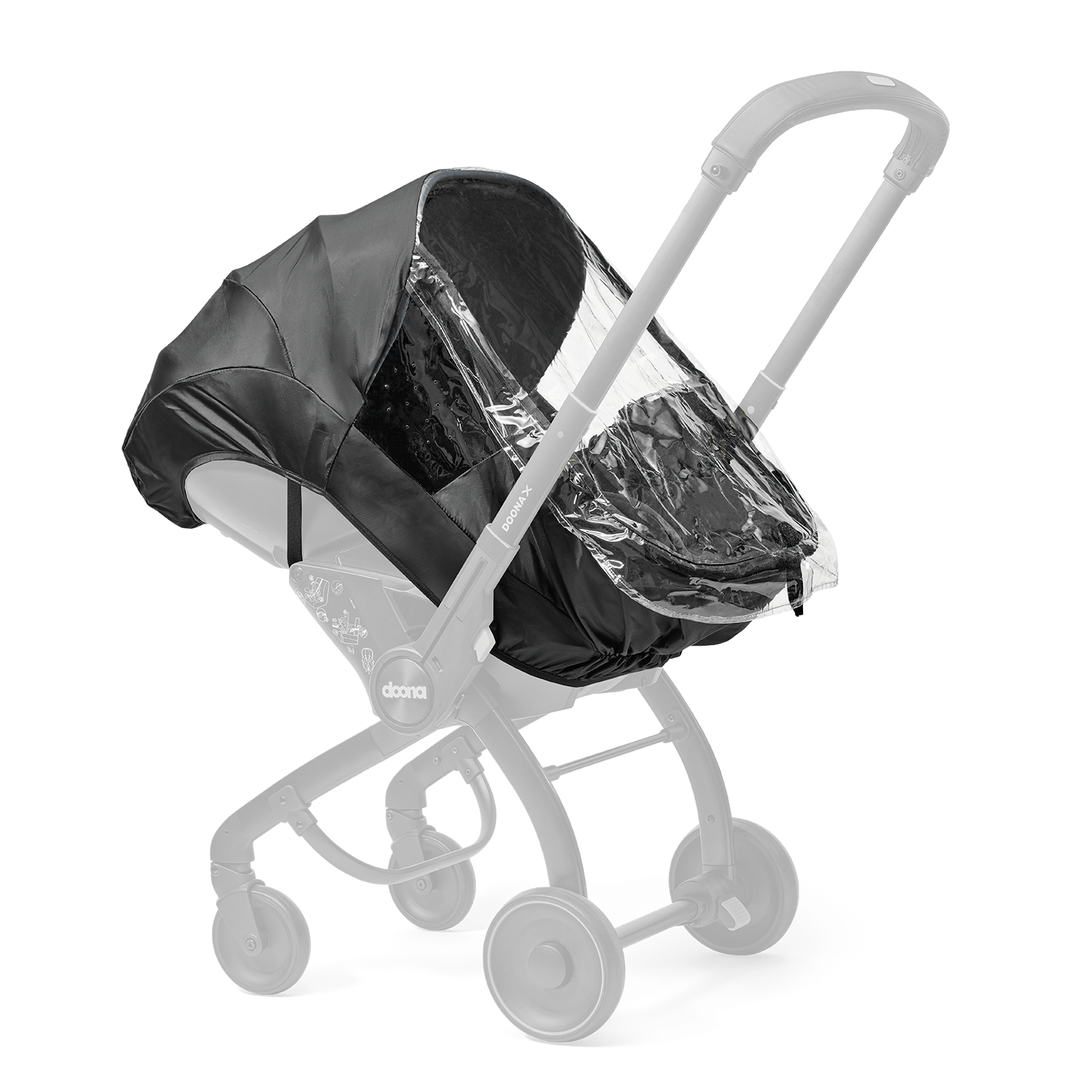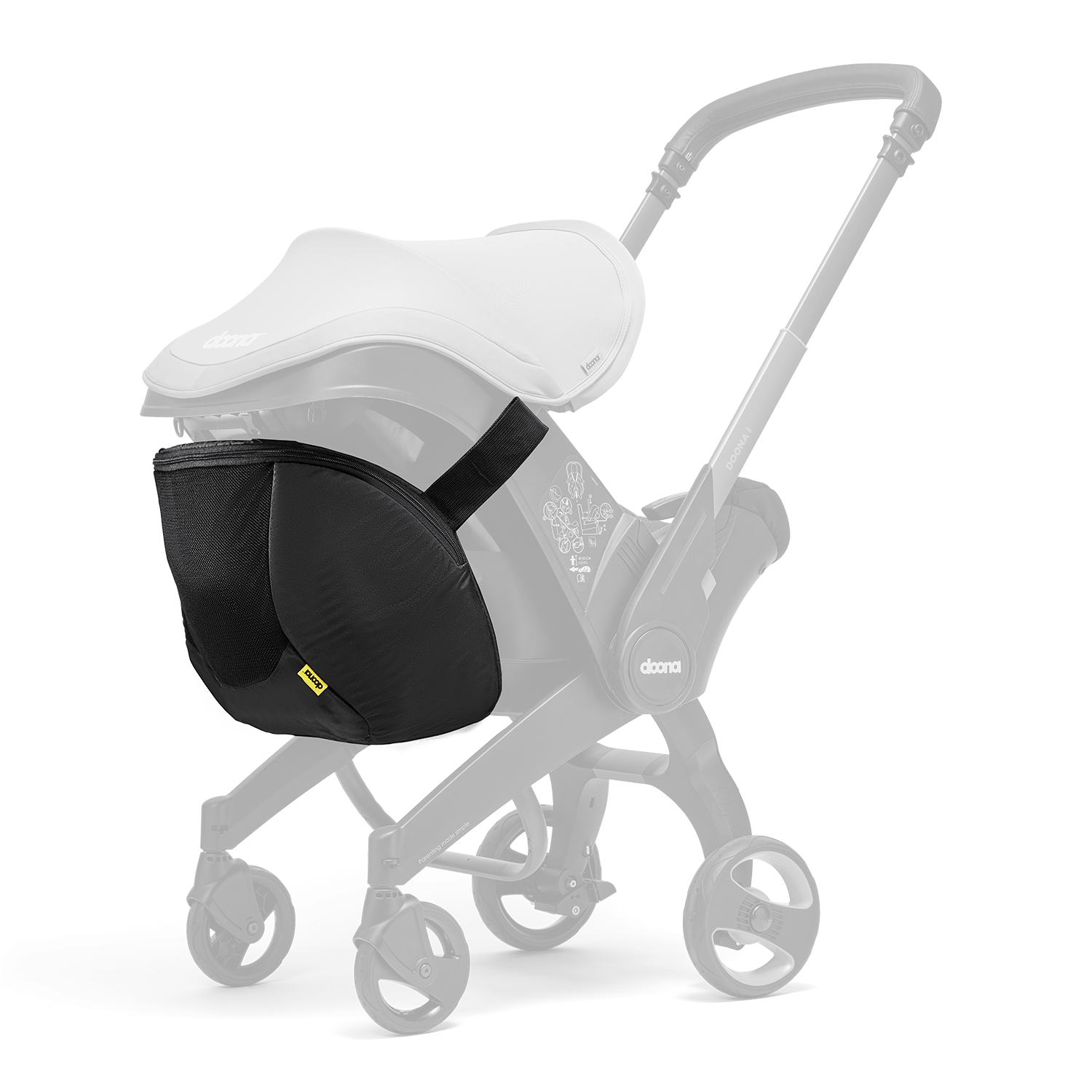How to use Doona with public transportation
Because of bulky strollers and car seat carriers, parents often struggle when it comes to using public transportation. Getting on a bus, walking into a subway station, hailing a cab, or taking an uber – they all become a million times more difficult when you have a baby in tow. That’s why parents love Doona’s car seat and stroller combo - it’s the perfect solution for parents on-the-go.
Not sure how Doona works with public transportation? We decided to create this helpful guide to show you how Doona works with cabs, Ubers or rideshares, trains, and buses to help you make traveling with an infant as simple as possible. .
Why Doona rocks for public transportation
Doona is the first ever fully integrated all-in-one car seat & stroller combo. With the push of a button, the car seat transforms into a smooth stroller, allowing you to navigate busy crosswalks, turnstiles, subway steps, and buses with incredible ease. No more buying an extra umbrella-stroller that takes up much needed space. Doona can do it all!
Cabs
With Doona, you can be in and out of a cab in mere seconds. To switch from stroller mode to car seat mode, follow these instructions:
1. Push the button on the top of the handle
2. Shorten the handle
3. Hold the buttons on the sides of the handle
4. Push the handle so it’s vertical
5. Position your hands with one hand on the front, one hand holding the back button
6. Squeeze the large gray button in an upwards motion
7. At the same time, press the red button inside
8. With your foot securing the front wheel, push the Doona forward and down
9. Wait until you hear a click, and Doona has completely folded forward
Once you lift the Doona and position it inside the backseat of the car, install the car seat:
1. Make sure Doona is rear-facing
2. Stretch the seat belt across Doona and buckle it in
3. Place the lap belt into the notches on its sides
4. Loop the sash belt around the back of the Doona
5. Tighten the seat belt
6. Hold down the side buttons on the handle
7. Angle the handle into the anti-rebound position towards the back of the seat, and that’s it!
Uber and ridesharing
It's always ideal to bring your own car seat when taking an Uber with your baby, but make sure to check the rideshare provider’s carseat guidelines for the specific location you’re traveling to just in case. Although some Ubers have car seats, this option is not recommended for your little one’s safety and your peace of mind. This is because it’s not guaranteed that the car seat provided will be appropriate for your child’s age, weight, and height. Here’s what we recommend for a seamless experience when taking an Uber with a baby:
Install the Car Seat Properly
The same installation instructions for cabs apply to Ubering with a Doona. Note that Uber drivers are not responsible for installing or uninstalling car seats. It's your responsibility to properly install the car seat and secure your baby before the trip begins, so make sure you’re well-versed on how to do it beforehand, or have the instructions easily accessible.
Communicate with the Driver
If you're traveling with a car seat, it may be best to communicate with the driver in advance. Let them know that you'll be bringing a car seat and ensure that there is enough space in the vehicle to accommodate it.
Buses
Need to maneuver yourself and your little one out of the bus? Here’s how Doona can help you reach your bus stop in time:
1. While in carrier mode, lift Doona off the bus seat
2. Carry Doona down the bus steps
3. Once you’re on the sidewalk, place your other hand on the back button
4. Squeeze the large gray button, pulling it up while pressing the red button
5. Let the wheels smoothly come down, and you’re off!
Subway
Need to walk down the subway steps with a heavy stroller? Here’s how you can get the Doona from sidewalk to subway with ease:
1. From stroller mode, push the button on the top of the handle
2. Shorten the handle
3. Hold the buttons on the sides of the handle
4. Push the handle so it’s vertical
5. Position your hands with one hand on the front, one hand holding the back button
6. Hold the back button down
7. With your foot stopping the front wheel, push Doona forward and down
8. Wait until you hear a click, and Doona has completely folded forward
9. Pick up the Doona by the handle, and walk down the steps!
10. Once you reach the landing, place Doona on the ground
11. Place one hand on the handle and the other on the back button
12. Hold down the back button while lifting Doona
13. Easily push your Doona past turnstiles, subway doors, and more!
The biggest factor in choosing a stroller? Finding one that fits with your lifestyle. That’s why when you need to go from cobblestone streets to city sidewalks, Doona is the solution to a smoother, simpler journey.
At Doona, we’re always trying our very best to make parenting simpler for every family. Which is also why we’ve created our innovative and revolutionary Doona Car Seat & Stroller which transforms from a car seat to a stroller in the click of a button; and Liki Trike — the most compact folding toddler trike on the market that grows alongside toddlers with five modes of use.